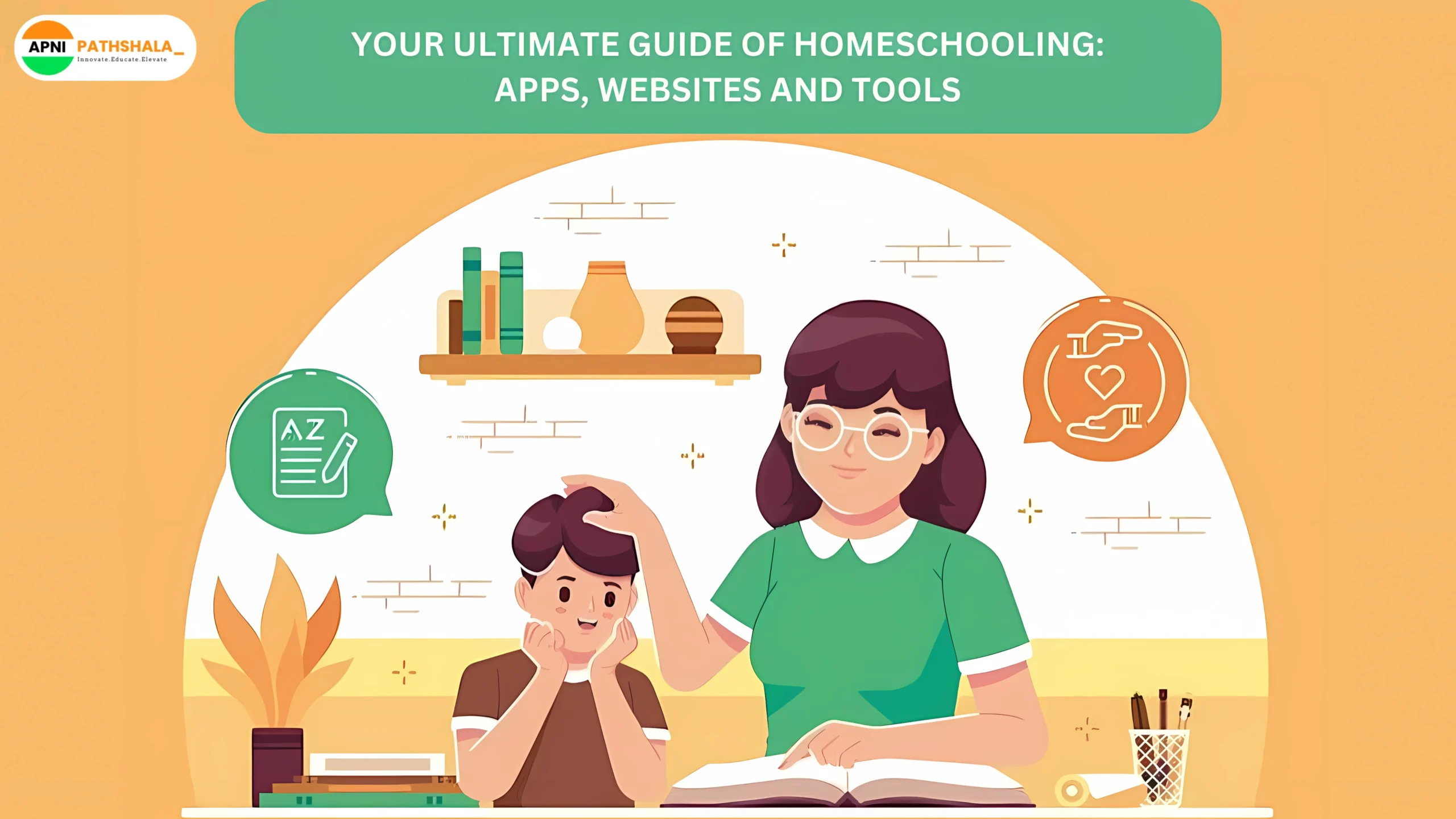Homeschooling Was Supposed to Be Easier, Right?
“Am I doing this right?”
If you’re a homeschooling parent, you’ve probably had this thought at some point.
Homeschooling sounds amazing in theory—personalized learning, flexible schedules, no school stress. But in reality? It can be overwhelming.
- What should my child learn at this age?
- Am I covering everything they need to know?
- How do I keep them engaged without boring worksheets?
If these thoughts have ever crossed your mind, you’re not alone. Every homeschooling parent faces these struggles. But here’s the good news:
You don’t have to do this alone.
The right apps, websites, and tools can make homeschooling structured, fun, and effective for both you and your child. Instead of spending hours planning, worrying, or second-guessing, you can focus on what truly matters: helping your child love learning.
This guide will mention the best homeschooling resources to help you plan, teach, track progress, and stay organized.
Why Do You Need the Right Tools for Homeschooling?
Trying homeschooling without a proper schedule and resources will 110% make you frustrated. You’ll end up wasting time, and probably end up with a mess.
The best homeschooling tools can:
- Keep your child engaged – No more fights over worksheets.
- Keep you organized – Plan lessons and track progress effortlessly.
- Save you time – Get access to structured materials without creating everything from scratch.
- Reduce stress – Feel confident that your child is learning the right things.
Now, let’s get into the best homeschooling tools you should use.
Best Apps for Homeschooling
1. Learning Apps (To Make Studying Fun & Interactive)
Khan Academy (Free) – Think of it as a personal tutor, but without fees. Whether your child is doing multiplication or calculus, Khan Academy offers structured lessons with video explanations and interactive exercises. It’s a must-have for students of all ages.
Duolingo (Free) – If your child dreams of speaking Spanish, Japanese, or even Klingon (yes, really!), Duolingo makes it happen. It turns language learning into a game with levels, rewards, and AI-powered personalized lessons.
Scratch (Free) –Designed by MIT, this app introduces kids to coding in the most fun way possible—by letting them create their own animations and games. No complicated syntax, just drag-and-drop coding blocks to bring ideas to life.
Prodigy Math (Free) – Math doesn’t have to be boring! Prodigy transforms equations into an adventure, using role-playing elements to keep kids engaged while they solve math problems. Best suited for grades 1-8.
BrainPOP – If your child prefers watching over reading, BrainPOP is a game-changer. It delivers short, animated lessons on a variety of subjects, paired with interactive quizzes to reinforce learning.
2. Planning & Organization Apps (For Parents)
Homeschool Panda –This app is like a personal assistant for homeschooling. It helps you plan lessons, track schedules, and even manage your homeschool budget. Everything you need is in one place, making it easier to stay on top of things.
Trello – Next we have Trello. It is perfect for keeping track of tasks. You can create boards for different subjects, assignments, and goals, then move them around as you make progress. It’s simple, and visual, and really helps you stay organized.
Google Keep – Google Keep is a lifesaver for quick notes and ideas. You can write down lesson plans or reminders, and it syncs across all your devices. It’s easy to use, and the color coding and voice notes make organizing simple.
Evernote – Evernote is great for keeping all your lesson plans, to-do lists, and notes in one place. You can clip web pages, save PDFs, and easily search through everything when you need it. It’s a one-stop shop for staying organized.
There are sooo many options, you can go with anyone you find comfortable!
3. Assessment & Quiz Apps (To Track Learning)
Want to see how well your child is doing? These apps make assessments easy and even fun.
Quizlet – This app lets you create flashcards and quizzes to reinforce learning. You can create your own or use pre-made study sets for subjects your child is working on. The app also uses AI to help them retain what they’ve learned.
Google Forms – There’s a google app for everything! Google Forms lets you create custom quizzes and surveys, then automatically generates reports. It’s a simple way to track progress and give feedback.
IXL Learning – IXL adapts to your child’s learning level and gives them instant feedback. It covers math, language arts, science, and more, so your child can improve at their own pace.
Kahoot! – Kahoot! turns quizzes into a game. You can create your own questions, and your child can answer in a fun, interactive way. It’s a great way to make learning and assessment feel like a competition.
Best Websites for Homeschooling
1. Full Curriculum Resources
If you’re looking for a complete, structured curriculum, these websites have got you covered:
NCERT e-Pathshala – The National Council of Educational Research and Training (NCERT) offers free digital textbooks and learning resources aligned with CBSE and state board syllabi.
Diksha – The Government of India’s digital learning initiative provides high-quality interactive content in multiple Indian languages, covering NCERT and state board topics.
BeyondExams – A fantastic open-learning platform that encourages self-paced learning, allowing students to explore subjects beyond traditional school curriculums.
TopperLearning – Offers CBSE, ICSE, and state board-aligned learning materials, video lessons, and interactive quizzes.
BYJU’S – One of India’s most well-known ed-tech platforms, offering engaging, video-based lessons for CBSE, ICSE, and state boards.
2. Interactive Learning Websites
Kids love to learn when it’s hands-on and fun. These interactive websites make learning exciting and help your child get involved in the process:
National Geographic Kids – This site makes science, geography, and history come to life with fun, visual-based lessons and games. It’s a great way for your child to explore the world around them.
Mystery Science – If your child loves science experiments, Mystery Science provides hands-on lessons that are both educational and exciting.
TypingClub – TypingClub helps your child develop typing skills through fun, interactive exercises. It’s a great way to boost their computer skills.
PBS Kids – PBS Kids offers a wide range of educational videos and interactive games that make learning fun for younger children.
Tools to Make Homeschooling Easier
1. Communication & Collaboration Tools
Clear communication is key to keeping everything on track. These tools can help you stay connected and organized:
Zoom – Zoom is perfect for virtual classes or group discussions. You can also hold classes with other homeschoolers as well. Zoom makes it easy to stay connected.
Slack – Slack helps organize communication between you, your child, and any other homeschooling parents or tutors. It’s great for keeping track of assignments, projects, and ideas.
Google Drive – Google Drive is essential for storing and sharing lesson plans, worksheets, and projects. It’s easy to use and lets you collaborate with others, keeping everything in one place.
2. Time Management & Productivity Tools
Time management is one of the biggest challenges of homeschooling. These tools help your child stay focused and make the most of their time:
Google Calendar – Google Calendar is perfect for scheduling lessons, activities, and reminders. It helps keep your homeschooling day structured and ensures you never miss an important task.
Forest App – Want to help your child stay focused? Forest turns time management into a game by rewarding your child for staying off their phone and working hard.
Tomato Timer – The Pomodoro technique is a time-management method that can help improve concentration. Tomato Timer uses this technique to break study sessions into manageable intervals with short breaks in between.
How to Use These Tools Effectively?
Having great resources is one thing, but using them the right way is what makes homeschooling successful.
Here’s how to make the most of these tools:
- Start small – Don’t overwhelm yourself. Pick one or two apps/websites to begin with.
- Keep it fun – Learning shouldn’t feel like a chore. Use interactive apps to keep your child engaged.
- Stay flexible – Every child is different. Experiment and find what works best for your family.
- Track progress – Use assessment tools to measure learning without pressure.
- Take breaks – Homeschooling isn’t about cramming knowledge—it’s about effective learning.
Homeschooling Can Be Easier & More Fun
Homeschooling doesn’t have to be stressful. With the right tools, it becomes simpler, more engaging, and more effective.
Instead of spending hours searching for resources, you now have a curated list of the best apps, websites, and tools. Try one new app or website from this guide today—you’ll see the difference.
You can follow and connect with the team at ApniPathshala to meet more like-minded parents and groups preferring homeschooling. Be a part of the bigger community and give your child the best learning experience!
What’s your favorite homeschooling tool? Comment below!